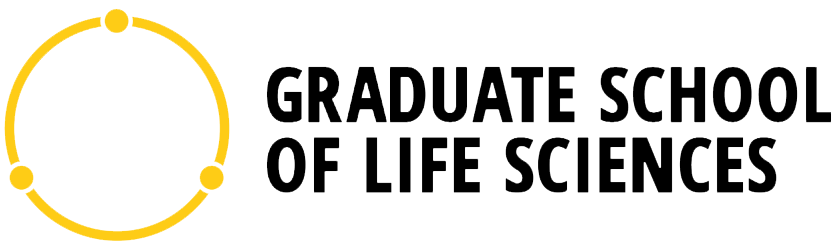


Business Report
Instructions
- To provide feedback on the different criteria use the sliding bar to indicate where the student fits best. Note that the position of the scalebar does not reflect a linear scale from 0-10 points.
- The descriptions of performance levels are only indicative of what is expected and additional comments in the open remarks space 'Feedback/feedforward' may be necessary to fine-tune, add criteria, or specify feedback. The space 'Additional Criteria, Feedback, and Comments' at the bottom of the Rubric can also be used for this purpose.
- A written narrative accompanying the rubric should be filled in under 'Additional Criteria, Feedback, and Comments'. This field is obligatory.
- If a criterium is not applicable, you can use the eye icon on the right to grey-out the criterium.
- The rubrics are automatically saved to your browser, so you can continue working at a later time-point. To clear the rubrics for a next student use the option 'clear fields' at the bottom of the page. There you can also download the rubric use the 'Download rubric' button to turn it into a pdf document. The examiner must upload the pdf at the right step in OSIRIS Case.
- An instruction video on how you can make the best use of the rubrics can be found here.
- Are you the examiner of a project that takes place outside of the UU/UMCU - please check the following webpage for information on grading external projects and the UU grade distribution.
|
|
Preconditions for thesis to be eligible for assessment
- This report has a single author (the student) *
- The report contains a plain language summary and a personal experience report *
- The report is written in English (or explicit BoE approval for the Dutch version is documented) *
- The size of the report is between 40 and 65 pages (excl. appendices) *
- A statement is made whether Generative AI has been used or not. If Generative AI has been used this is done with proper citation and according to the School's guidelines *
- The report is free of plagiarism—checked with the UU plagiarism software (required for examiner)
- The rubrics are discussed between the examiner and supervisor host institute (required for examiner)
- The rubrics are/will be (orally) discussed with the student to provide extra feedback (required for examiner)
- Name supervisor/examiner
- Current date
