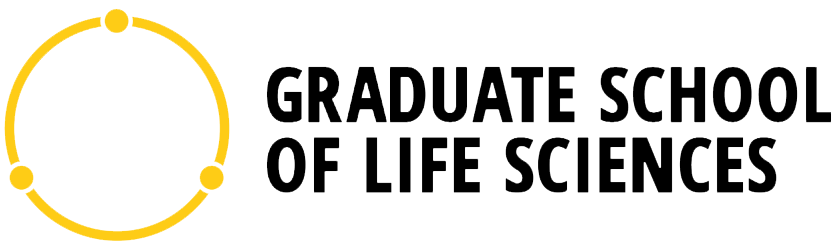


Business Skills
Instructions
- These rubrics can be used at the start of the business internship (to discuss and align expectations), during the interim assessment, and during the final assessment period at the end of the internship.
- To provide feedback on the different criteria use the sliding bar to indicate where the student fits best. Note that the position of the scale-bar does not reflect a linear scale from 0-10 points.
- The descriptions of performance levels are only indicative of what is expected and additional comments in the open remarks space 'Feedback/feedforward' may be necessary to fine-tune, add criteria, or specify feedback. The space 'Additional Criteria, Feedback, and Comments' at the bottom of the Rubric can also be used for this purpose.
- A written narrative accompanying the rubric should be filled in under 'Additional Criteria, Feedback, and Comments'. This field is obligatory.
- If a criterium is not applicable, you can use the eye icon on the right to grey-out the criterium.
- The rubrics are automatically saved to your browser, so you can continue working at a later time-point. To clear the rubrics for a next student use the option 'clear fields' at the bottom of the page. There you can also download the rubric use the 'Download rubric' button to turn it into a pdf document. The examiner must upload the pdf at the right step in OSIRIS Case.
- An instruction video on how you can make the best use of the rubrics can be found here.
- We recommend using the SEED Tool. If you are using it during this project, take it side-by-side with this rubric to set/revise expectations and provide feedback.
- Are you the examiner of a project that takes place outside of the UU/UMCU - please check the following webpage for information on grading external projects and the UU grade distribution.
|
|
Preconditions for project to be eligible for assessment
- The rubrics are discussed between the examiner and daily supervisor (if not the same person) *
- The rubrics are/will be (orally) discussed with the student to provide extra feedback (required for examiner)
- Name supervisor/examiner
- Current date
